REDRAY
NOTE: The RRencode plugin is only available to REDRAY® owners.
Use the REDRAY preferences to install and manage the RRencode plugin. Each purchase of a REDRAY comes with one (1) RRencode license that you can install on up to five (5) devices at a time. For more information on registering and using your REDRAY, see the REDRAY Player Operation Guide.
Install RRencode Plugin
To install the RRencode plugin, follow the instructions below:
- Go to Preferences > REDRAY.
-
Click Sign In.
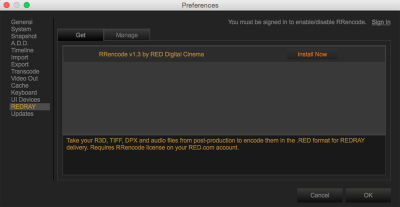
Figure: REDRAY Preferences
- Enter your RED account username and password.
-
Click Login.
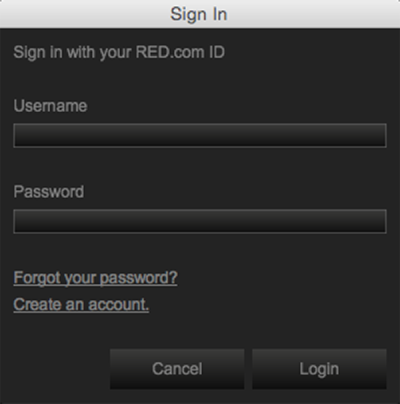
Figure: Sign In to RED Account
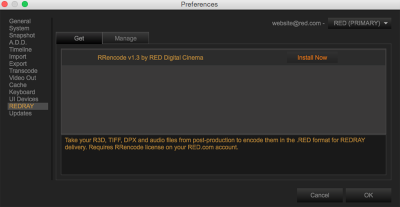
Figure: Install RRencode
- Click Install Now to install the RRencode plugin.
-
Click Yes.
-
Read the RRencode End-User License Agreement (EULA), then select the check box to agree to the terms of the license agreement.
- Click OK.
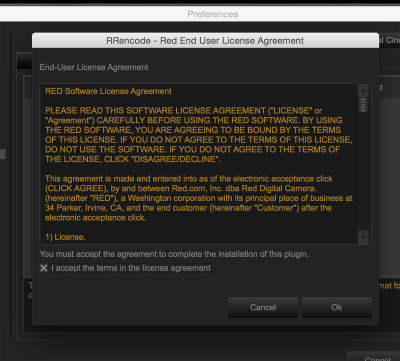
Figure: Accept the End-User License Agreement
The RRencode plugin is installed.
Manage RRencode Plugin
In the Manage tab, you can enable/disable and install/uninstall your RRencode plugin. You can also view the amount of available licenses and licenses in use.